ONLINE APPLICATION PORTAL
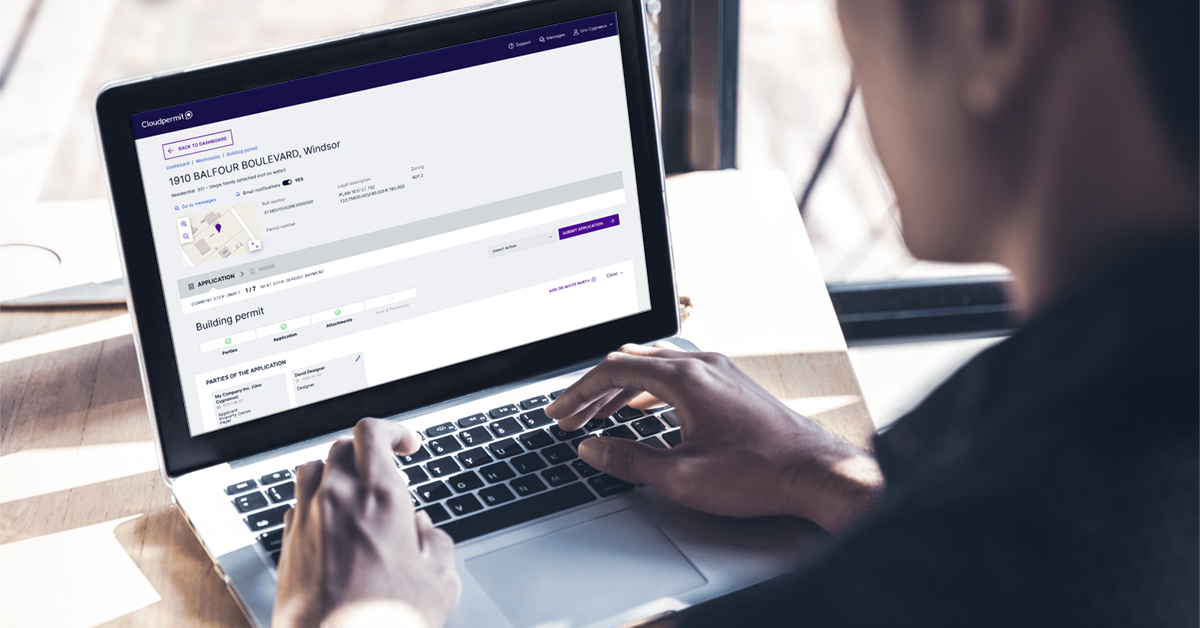
We are using Cloudpermit to allow you to submit Building, Development, Demolition and Plumbing applications online.
During this initial launch phase, we will still be taking physical applications, but we encourage trying our online portal. This will speed up the application process and will be more transparent.
The Cloudpermit building permit system allows you to apply for and to see the status of your applications. You can start an application and finish it later, and receive email updates on the status of your permit application. You can request building inspections with inspection results sent to your email!
Sign up and start your permit application today!
Any Planning applications, Fire Inspection requests or Zoning Memos will require requests/applications to continue to be emailed, mailed or faxed in. If you have any questions or issues, please contact us.

To Create an Account
To get started with Cloudpermit, you need to Create an Account.
Note: you will need an email address to use the system.
- Go to the Cloudpermit site
- Click on “CREATE NOW” found under the Register for an account column.
- Provide your email address.
- Cloudpermit will send an email to the address you have provided.
- Open the email and complete the registration process.
Note: this email is only valid for 24 hours.
The next time you visit the site, you’ll login using your email and password.
To Start a New Application
Simple Online Application Experience
Cloudpermit keeps the data stored in the Cloud. It makes files accessible to the staff, municipality, builders, contractors, applicants, and homeowners – anytime and anywhere.
Accessible with any device, browser, and operating system
Account-based system allows builders to manage and track multiple permits
Eliminate travel to the office with remote access
Information is automatically saved in real time
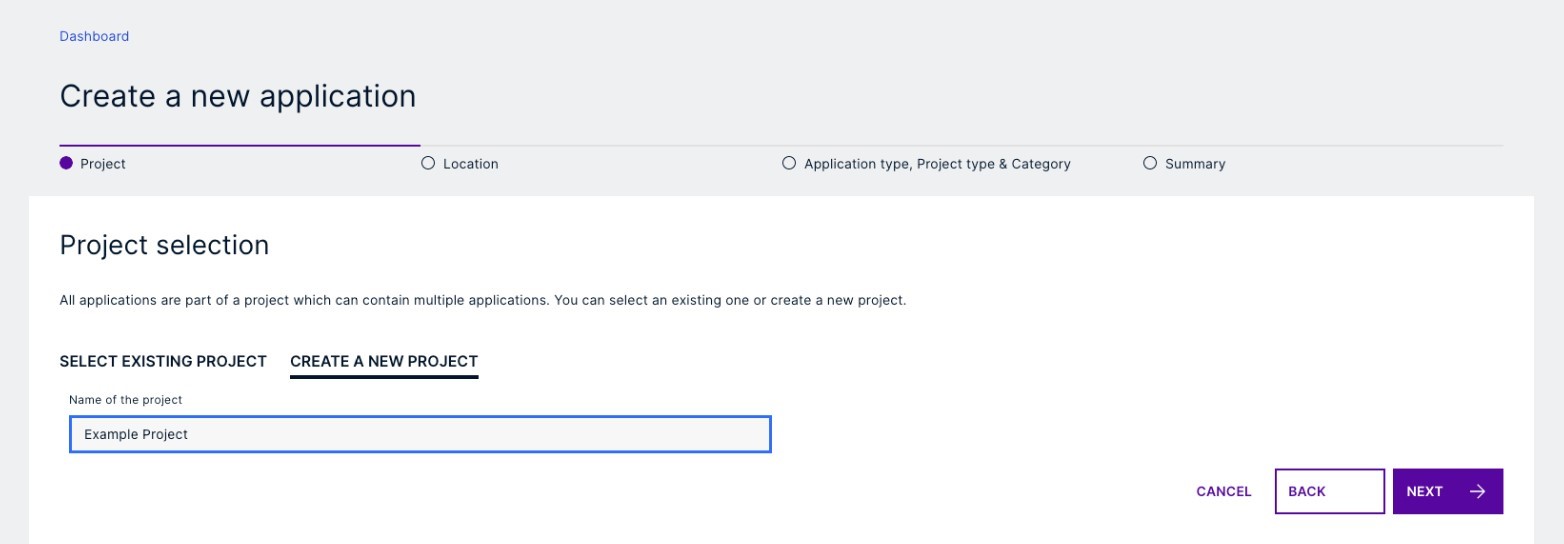
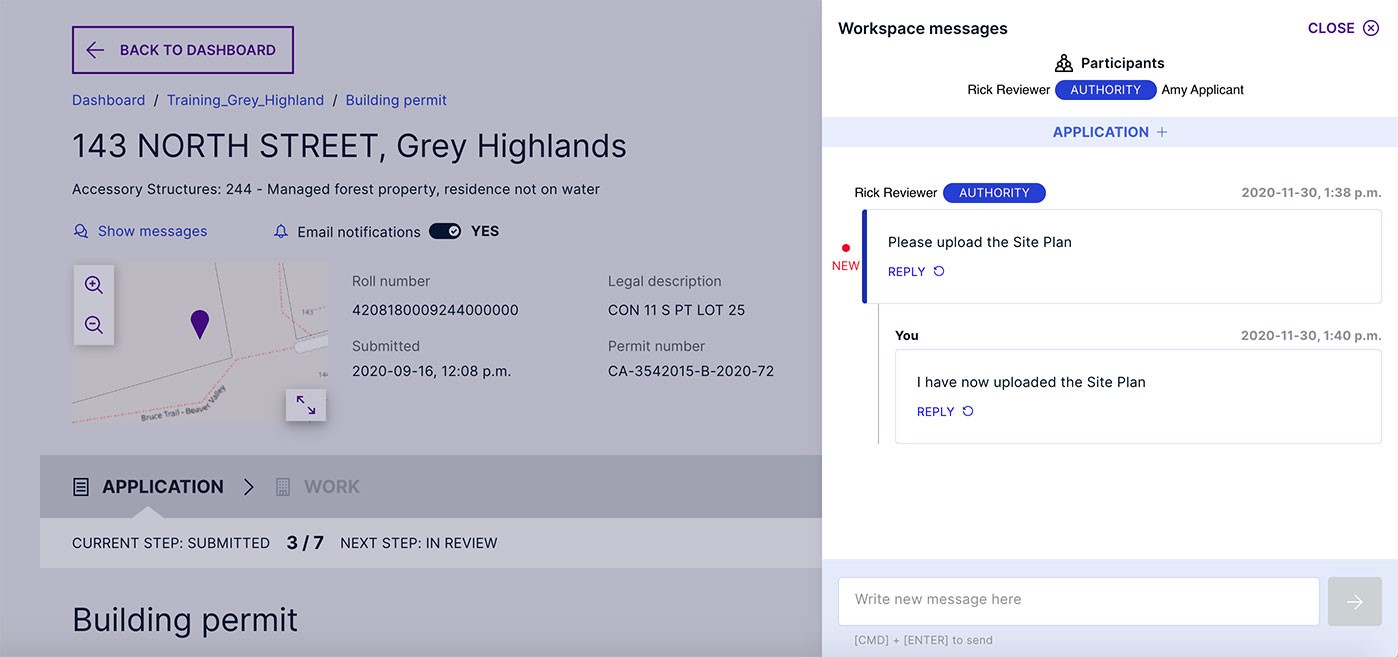
Online Communication Tool
Traditionally, you communicate with Mid-West Planning District via email, phone, or by visiting the office. Then you reach the builders, contractors, designers, and others involved in their permit over email or phone. Now, you can communicate with everyone online and invite others to join conversations with Cloudpermit.
Collaborative communication that is always available in the right context in one place
Time-stamped messages
Easy-to-follow conversation threads for improved transparency
Send direct messages to address the questions and requests to the correct individual in the application.
Track and Monitor Permit Status Online
Cloudpermit empowers you to know what is going on with your permit, easily and quickly, with automatic emails right to your inbox.
Stay up to date on permit status
Request inspections and stay up to date on inspection status
Get notified when any action or information is required from you
Get notifications on new comments in the discussions
Get notifications on expiring permits and required payments
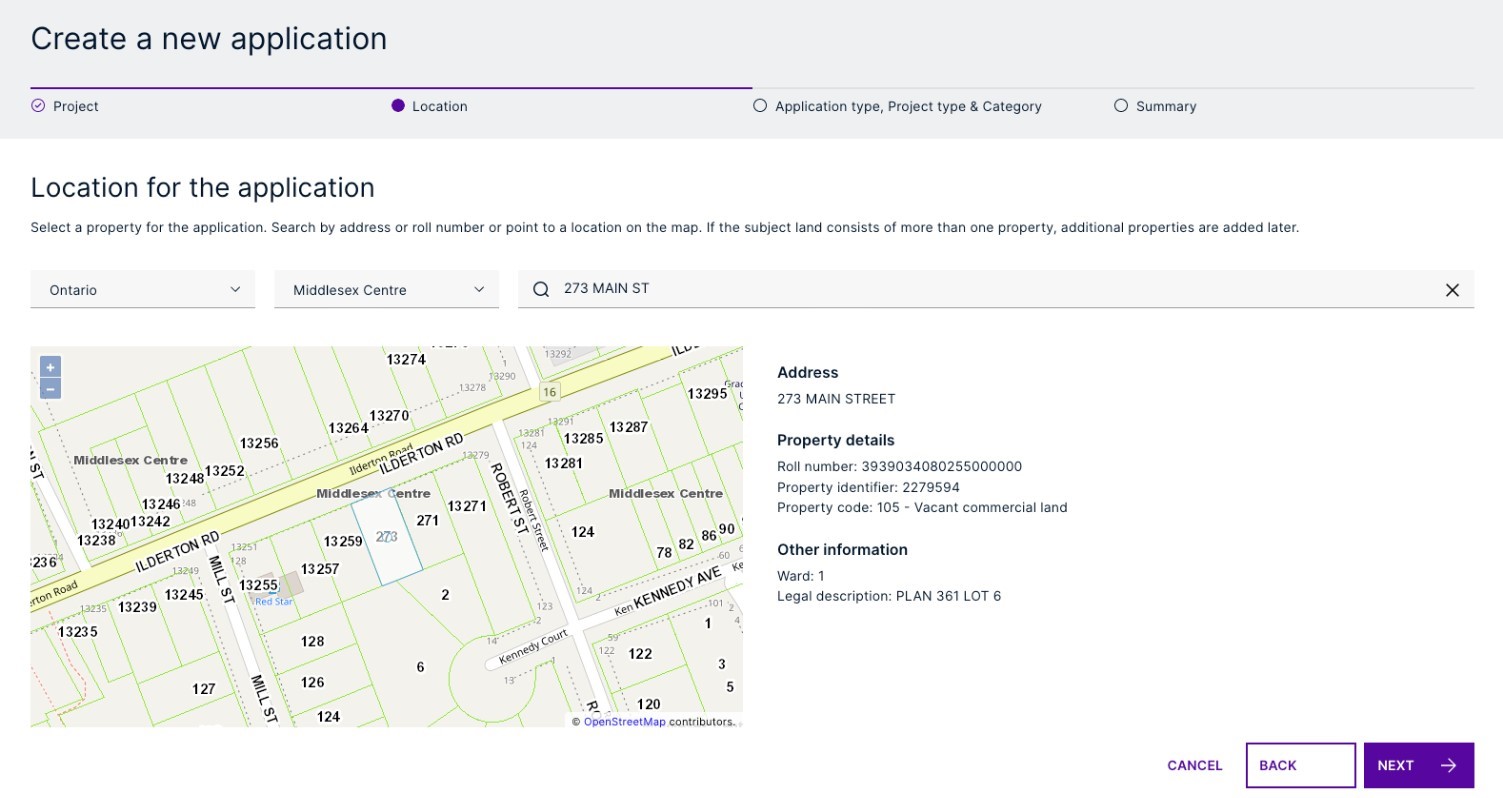
Interactive Maps
Easy to select permit location with property borders by clicking on the map
Receive detailed property information for your application
Use address and roll numbers searches to find the correct location
Simplified Permit Applications
Receive exact requirements for each type of permit application
Manage all required information, drawings, insurance documents and other attachments in one workspace
Required data fields ensure that only complete permit applications are submitted
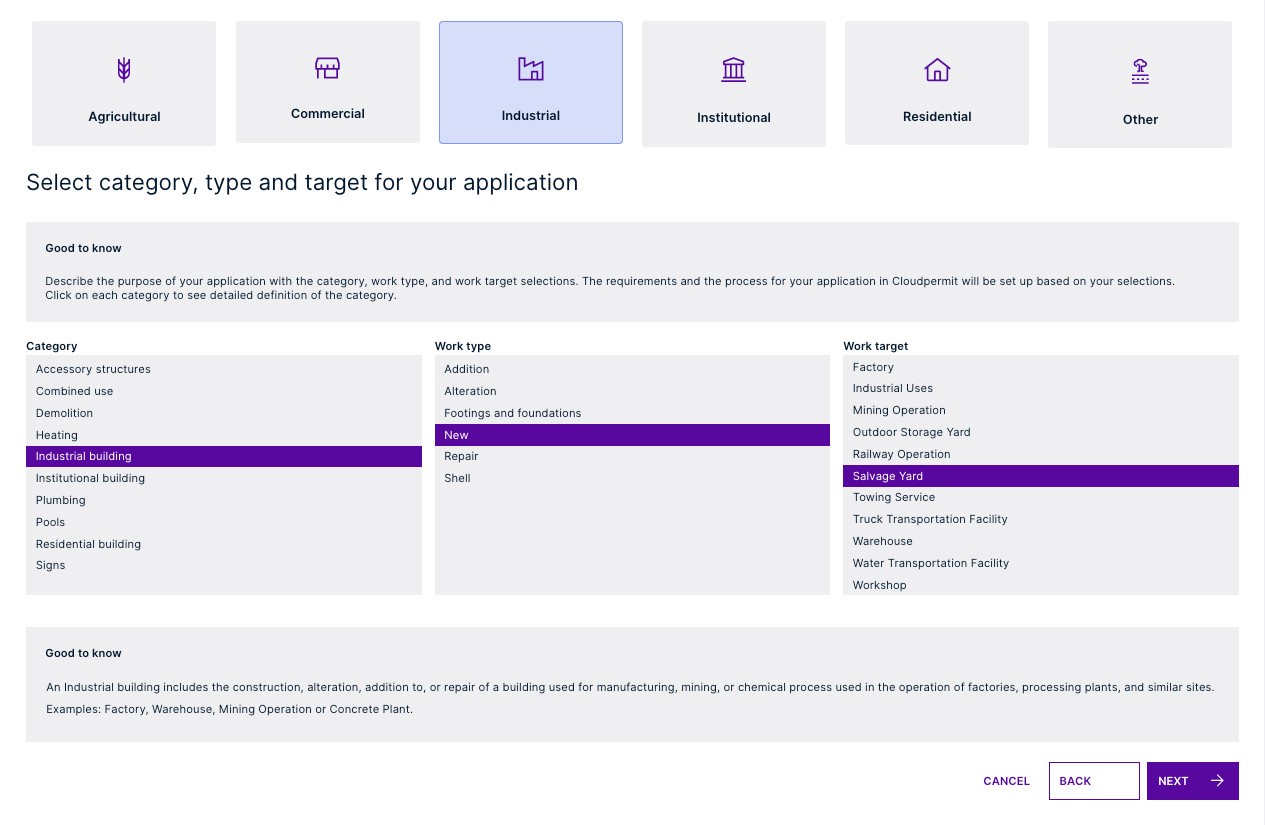
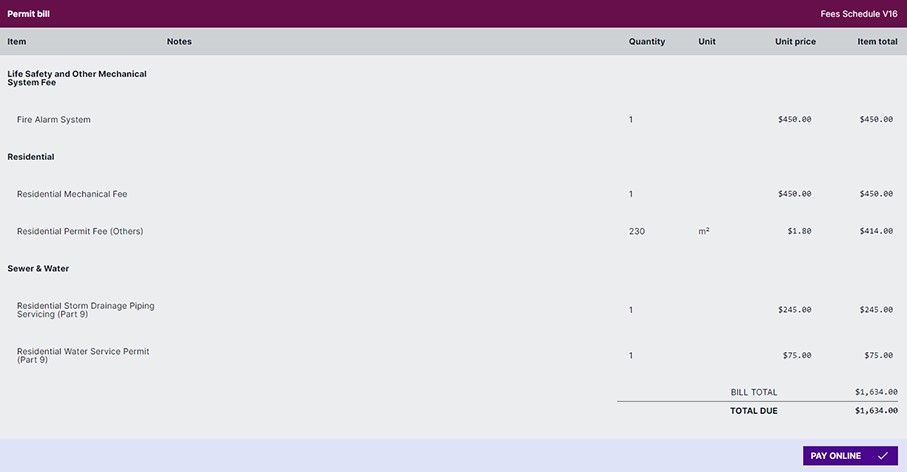
Online Fees
Get notifications for each new payment
See a detailed list of your permit fees
Receive a payment receipt via email
